



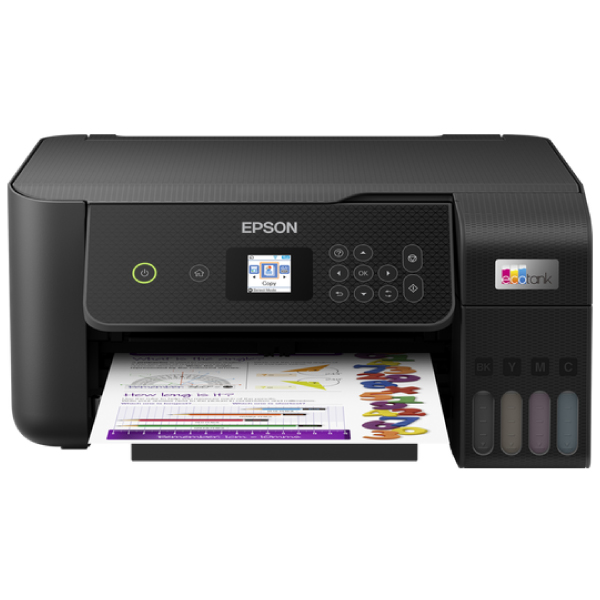 Epson EcoTank L3260 Ink Tank Printer
Epson EcoTank L3260 Ink Tank Printer
 Tripod Projector Screen 200 by 200cm
Tripod Projector Screen 200 by 200cm
 Lenovo L24e-30 23.8" FHD Monitor
Lenovo L24e-30 23.8" FHD Monitor
 Canon PIXMA TS3140 Printer
Canon PIXMA TS3140 Printer


Ubiquiti X ER-X EdgeRouter
Key Features
5 Gigabit RJ45 ports
Passive PoE passthrough option
Power via 24V passive PoE or power adapter
KSh 19,000.00 Original price was: KSh 19,000.00.KSh 12,000.00Current price is: KSh 12,000.00.
Ubiquiti X ER-X EdgeRouter
Key Features
5 Gigabit RJ45 ports
Passive PoE passthrough option
Power via 24V passive PoE or power adapter
At a fraction of the cost of other enterprise routers, the ER-X provides high-end features without breaking the bank. This makes it an excellent choice for small businesses and home networks
With advanced firewall capabilities, the ER-X helps protect your network from threats. You can set up sophisticated firewall rules to control traffic and ensure network security.
Whether you’re expanding your home network or growing your business, the ER-X scales effortlessly. Its robust performance and versatile configuration options make it suitable for both small and medium-sized networks.
The user-friendly EdgeOS interface makes it easy to configure and manage the router. Even users with limited networking knowledge can set up and maintain a secure and efficient network.
Known for its stability and reliability, Ubiquiti’s hardware ensures that your network remains up and running with minimal downtime.
192.168.1.1. Log in with the default credentials (username: ubnt, password: ubnt).Ubiquiti X ER-X EdgeRouter is a powerful, versatile, and cost-effective router that delivers high performance and advanced features for both home and small business networks. Its ease of use, combined with robust security and scalability, makes it a top choice for those looking to enhance their networking capabilities.
By investing in the ER-X, you’re not just getting a router; you’re getting a reliable solution that grows with your network needs. Experience seamless connectivity, superior performance, and peace of mind with the Ubiquiti EdgeRouter X.
Reviews
There are no reviews yet.