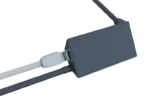

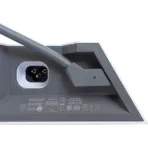


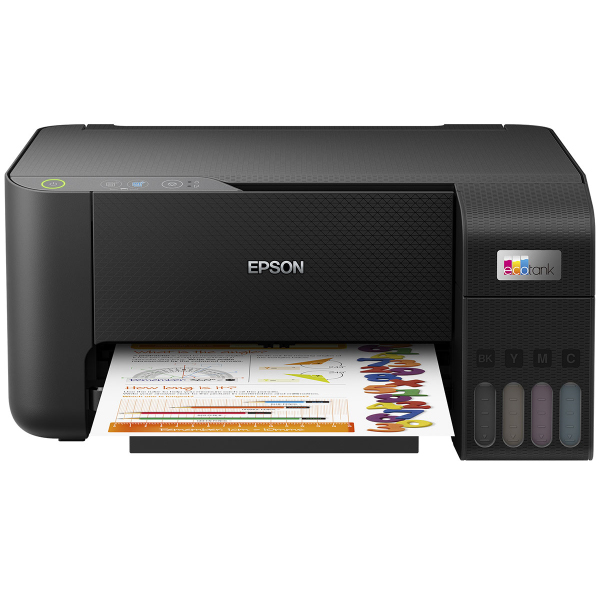 Epson EcoTank L3210 All-in-One Ink Tank Printer
Epson EcoTank L3210 All-in-One Ink Tank Printer
 TP-Link TL-WR940N 450Mbps WiFi Router
TP-Link TL-WR940N 450Mbps WiFi Router
 Logitech H151 Stereo Headset with Noise-Cancelling Mic
Logitech H151 Stereo Headset with Noise-Cancelling Mic
 Lightwave Extensions Socket EXT(5ways) + 2usb
Lightwave Extensions Socket EXT(5ways) + 2usb
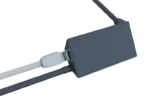

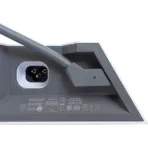
Starlink Ethernet Adapter
Key Features
Brand: Starlink
Ethernet Adapter
Simple connection to the routers
Allows for wired network connection
Connects in line with Dish connection at the router
1 Year Warranty
KSh 7,000.00 Original price was: KSh 7,000.00.KSh 5,000.00Current price is: KSh 5,000.00.
Starlink Ethernet Adapter
Key Features
Brand: Starlink
Ethernet Adapter
Simple connection to the routers
Allows for wired network connection
Connects in line with Dish connection at the router
1 Year Warranty
The Starlink Ethernet Adapter is a must-have accessory for those seeking to maximize their Starlink internet setup. Designed to provide a wired connection, this adapter ensures a stable and reliable internet experience, especially crucial for online gaming, video streaming, and professional work environments where consistent connectivity is key.
For anyone using Starlink’s satellite internet service, the
Reviews
There are no reviews yet.